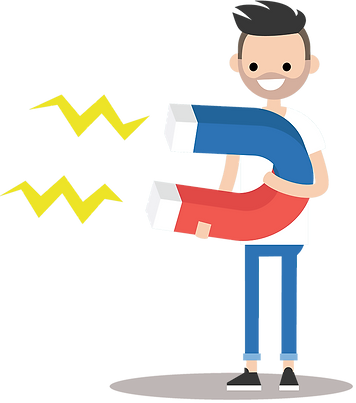Built By A Mix Engineer
Michael has worked with some great artists and people including Suyyash Rai (Bollywood actor and musician), Chris Hau (Youtube), Lizzie Peirce (Youtube), and a few artists on The Voice (Keegan Ferrell, Emma Caroline, Addison Agen, etc) to name a few.
He's also placed in the top 3 out of nearly 100 mix engineers in one of Ken Lewis's Mixing Night contests.
Not only is he an accomplished mix engineer, but he has a bachelor's in Physics that greatly helped create Otto; your very own virtual studio assistant!

Michael O'Connor
Creator of "Otto"
Hey I’m Otto! "Hire" Me!
01. Speed Up Your Workflow
I'll help you speed up your workflow before, during, AND after your work in the DAW. I'm all about speed and organization, and adaptable to any of your setup preferences!
02. Continual Improvement
Consistent tracks allow you to navigate large sessions faster; I'll make it a breeze. Over time, you'll subconsciously get used to how your tracks are organized, allowing you to move and make decisions faster.
You promise to keep improving, and I will too!
03. Effortless Organization
You're just a couple clicks away from being the most organized you've ever been. I'll stay out of your way when you're in your DAW, so you can keep your normal workflow in there. I can work with any DAW since I don't actually work IN one!

Here's What I Can Do For You
Rename Your Tracks Automatically
I can rename your tracks based on a patent pending custom keyword algorithm (with a great default starting point!)
In fact, I'm studying how to rename your tracks even without an existing title via AI ( patent pending )
Plus, if you don't like how I renamed it, you can edit it with ease with no double-clicking, with keyboard shortcuts, and your original track nearby to copy and paste :)

Convert Stereo Tracks With A Mono Signal Into A Mono Track
Unnecessary stereo files can bog down your CPU and make your session a little untidy, not to mention they hold double the space necessary. I'll go look at your audio to see if it contains a mono signal, tell you where it's panned based on any pan depth (in case you want to recreate that mix), and convert it to a mono file for you with just two clicks.

Normalize Your Audio
You probably have a workflow that includes normalization of your audio tracks if you work with a template. Never think about normalizing again because each session that comes through me can be normalized to your target without any extra clicks! Just set it for one session and I'll remember it next time.

Many More Features In The Works
Lock in the introductory price now before it goes away!
- 01
- 02
- 03